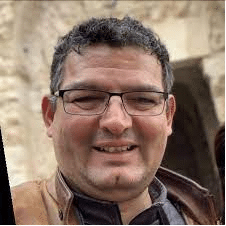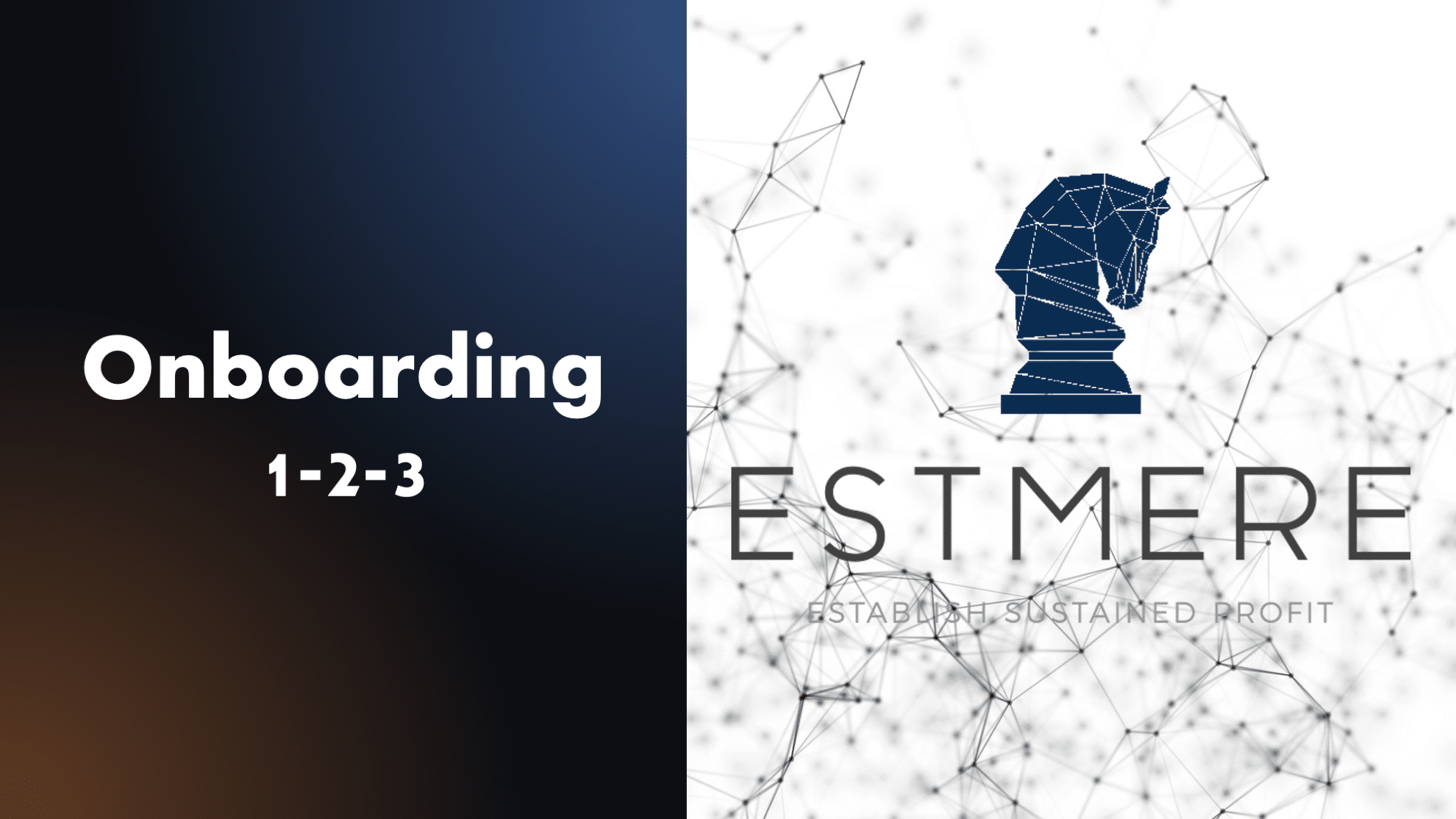As a business owner, choosing the right accounting software can be a daunting task. With so many options available, it’s important to understand the features and benefits of each one to determine which is the best fit for your business. Significantly, QuickBooks is a popular choice for many small to medium-sized businesses, offering a range of editions to meet different needs, and will be familiar to your CPA and Outsourced Bookkeeper. In this article, we’ll compare the features of QuickBooks Simple Start, Essentials, Plus, and Advanced, and discuss how businesses across various industries can make the right choice. We’ll also explore the role of outsourced bookkeeping in setting up and managing your QuickBooks environment for each edition.

QuickBooks Simple Start
Simple Start is the most basic edition of QuickBooks. It’s designed for sole proprietors or businesses with minimal accounting needs. Simply, this offers the ability to track income and expenses, create and send invoices, and generate basic financial reports. One significant limitation of this edition is that it doesn’t include inventory tracking. If your business involves buying and selling products, you may need to consider a higher edition.
QuickBooks Essentials
Essentials is a step up from Simple Start and is ideal for small businesses that require more advanced features. In addition to the features offered by Simple Start, Essentials allows you to track billable hours, manage and pay bills, and track sales tax. You can also access up to three user accounts, which can be useful for small teams. Another benefit of Essentials is that it includes mobile access, which allows you to manage your finances on the go.
QuickBooks Plus
Plus is designed for larger businesses that require more advanced features. In addition to the features offered by Essentials, Plus allows you to track inventory and project profitability. You can also manage 1099 contractors and track time for payroll. Plus allows up to five user accounts, which can be useful for larger teams. Additionally, Plus includes access to over 65 built-in business reports, which can help you make better-informed decisions.
QuickBooks Advanced
Advanced is the most comprehensive edition of QuickBooks and is designed for businesses with complex accounting needs. In addition to the features offered by Plus, Advanced allows you to automate workflows and customize permissions for up to 25 users. You can also access premium customer support, which includes a dedicated account manager and priority access to phone and chat support. One significant downside of Advanced is that it’s the most expensive edition of QuickBooks, so it may not be the best choice for smaller businesses.
Quickbooks: Choosing the Right Edition for Your Business - table
When choosing the right edition of QuickBooks for your business, it’s important to consider your accounting needs, team size, and budget. firstly, if your business is just starting out or has minimal accounting needs, Simple Start may be the right choice. However, if you have a small team and require more advanced features, Essentials may be a better fit. Finally, for larger businesses that need inventory tracking and project management features, Plus or Advanced may be the best options.
Additionally, it’s also important to consider the cost of each edition. While Simple Start is the most affordable, it may not provide all the features your business needs. Plus and Advanced are more expensive but offer more advanced features that may be essential for your business. When making your decision, it’s important to weigh the cost against the benefits of each edition and consider the long-term impact on your business.
| Feature/Limitation | Simple Start | Essentials | Plus | Advanced |
|---|---|---|---|---|
| Track Income and Expenses | ✓ | ✓ | ✓ | ✓ |
| Create and Send Invoices | ✓ | ✓ | ✓ | ✓ |
| Basic Financial Reports | ✓ | ✓ | ✓ | ✓ |
| Inventory Tracking | - | - | ✓ | ✓ |
| Billable Hours Tracking | - | ✓ | ✓ | ✓ |
| Manage and Pay Bills | - | ✓ | ✓ | ✓ |
| Sales Tax Tracking | - | ✓ | ✓ | ✓ |
| Mobile Access | - | ✓ | ✓ | ✓ |
| Track 1099 Contractors | - | - | ✓ | ✓ |
| Project Profitability Tracking | - | - | ✓ | ✓ |
| Time Tracking for Payroll | - | - | ✓ | ✓ |
| Access to Built-in Business Reports | - | - | ✓ | ✓ |
| Automate Workflows | - | - | - | ✓ |
| Custom Permissions for Users | - | - | - | ✓ |
| Number of User Accounts | 1 | Up to 3 | Up to 5 | Up to 25 |
| Premium Customer Support | - | - | - | ✓ |
| Price | Lower | Moderate | Higher | Highest |
The Role of Outsourced Bookkeeping
Once you’ve chosen the right edition of QuickBooks for your business, it’s important to ensure that it’s set up and managed correctly. This is where outsourced bookkeeping can be a valuable asset. Outsourced bookkeeping involves hiring an external provider to handle your business’s bookkeeping needs, including setting up and managing your QuickBooks environment. Quality providers have experienced professionals who can ensure that your QuickBooks is set up correctly from the beginning, including setting up your chart of accounts, adding customers and vendors, and creating custom reports.
Managing your Books
Outsourced bookkeeping providers can also help you manage your QuickBooks environment by performing regular bookkeeping tasks, such as reconciling bank accounts, managing accounts payable and accounts receivable, and tracking expenses. By outsourcing these tasks, you can free up time to focus on growing your business and leave the bookkeeping to the experts.
Saving Money
Additionally, one of the benefits of outsourcing your bookkeeping is that it can save you money in the long run. Hiring an in-house bookkeeper can be expensive, with salaries, benefits, and training costs adding up quickly. Outsourced bookkeeping providers offer flexible pricing options, allowing you to pay only for the services you need. This can be especially beneficial for small businesses that may not have the budget for a full-time bookkeeper.
Pro Tip: If your Bookkeeper is a Quickbooks Partner (like Estmere is) they may be able to get you a better price than the online advertised rate and discount.
Peace of Mind
At the same time, your Bookkeeper can also provide peace of mind by ensuring that your financial information is accurate and up-to-date. With professional bookkeepers managing your finances, you can rest assured that your financial reports are accurate and reliable. This can be especially important when making business decisions, such as taking out a loan or seeking investment.
Additional Help
In addition to setting up and managing your QuickBooks environment, outsourced bookkeeping providers can also offer additional services to help your business grow. For example, they can provide financial analysis and reporting to help you make informed business decisions, or assist with budgeting and forecasting to help you plan for the future.
Conclusion
when it comes to Quickbooks, choosing the right edition for your business can be a challenging task, but by considering your accounting needs, team size, and budget, you can make an informed decision.
Once you’ve chosen the right edition, outsourcing your bookkeeping can provide a range of benefits, from cost savings to accurate financial reporting. With the help of an experienced bookkeeping provider, you can ensure that your QuickBooks environment is set up and managed correctly, leaving you free to focus on growing your business.